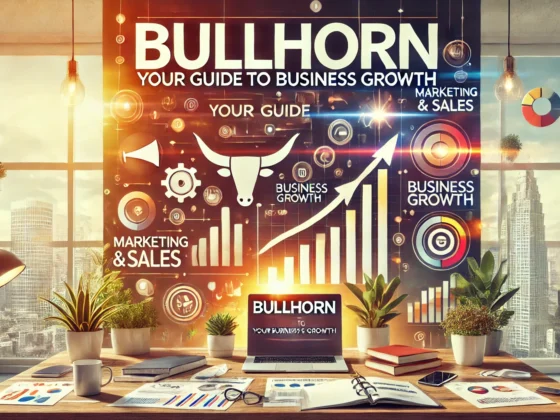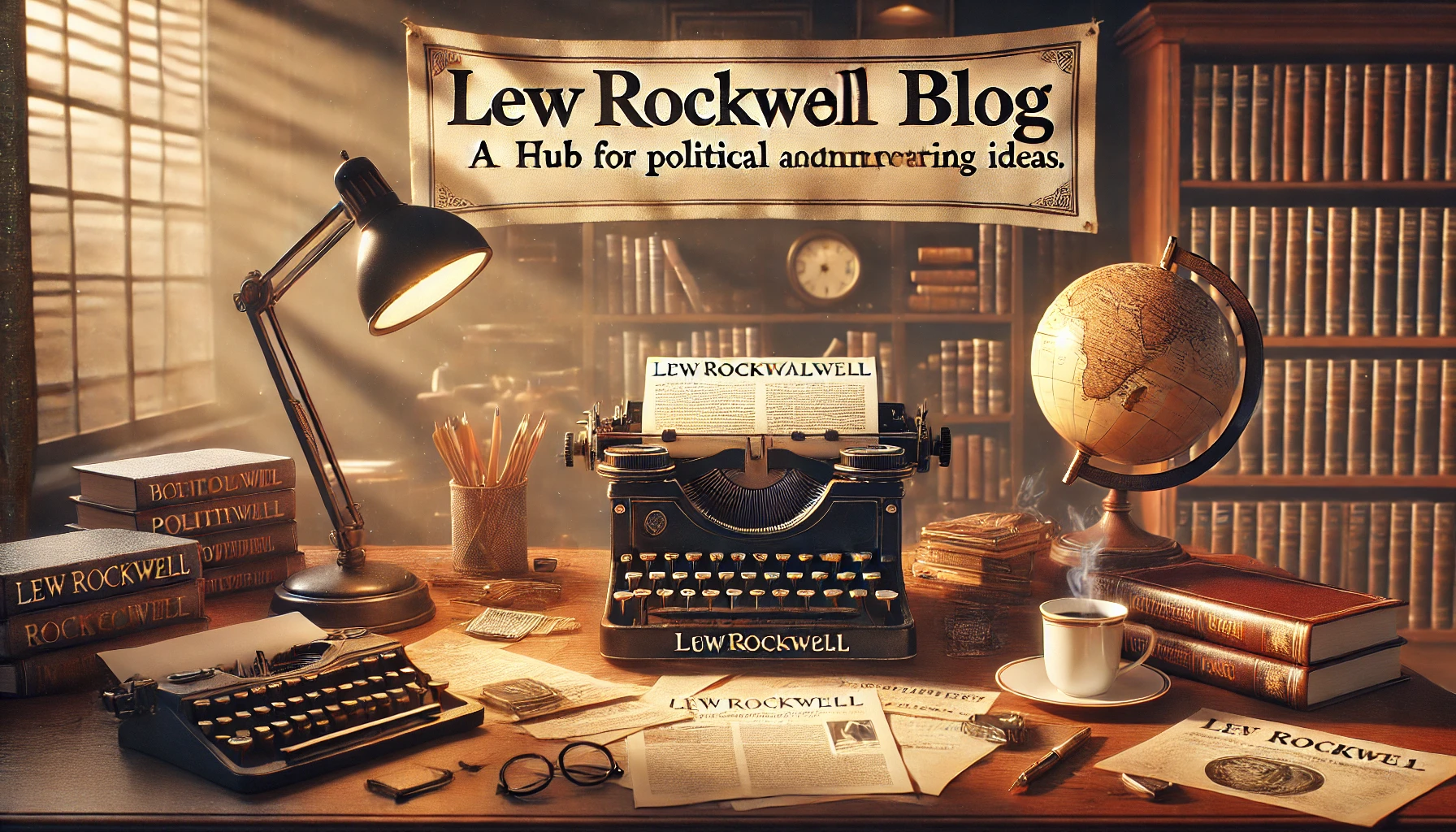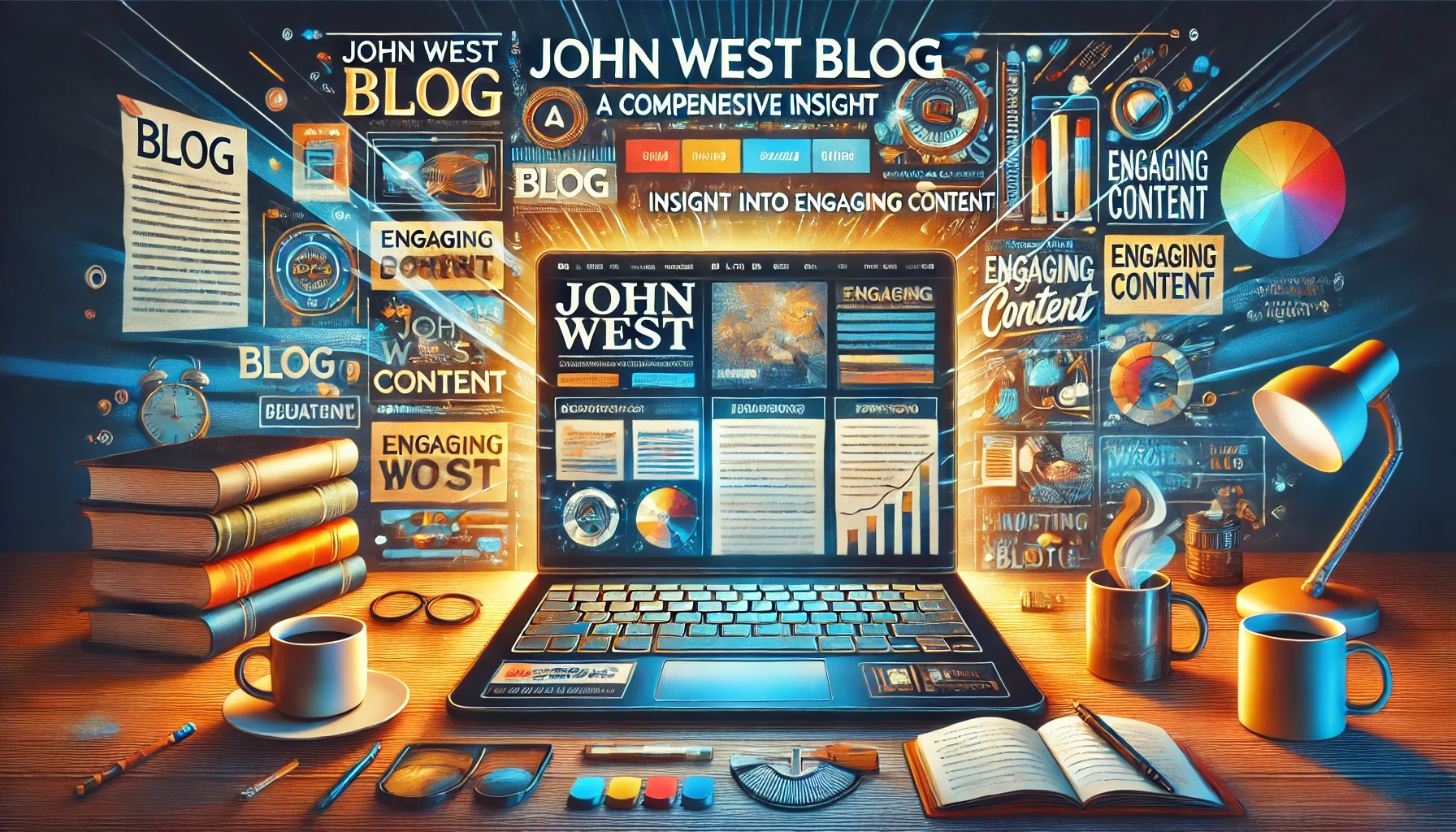In the age of digital media, Tumblr has become a prominent platform for sharing GIFs and visual content. Over time, many users have created and shared incredible GIF packs, often curating collections that reflect their personal style, fandoms, or interests. However, what happens when a Tumblr blog is deleted, or a specific post goes missing? Can you still recover and view these GIF packs? In this article, we’ll explore how to see GIF packs for deleted blogs on Tumblr and discuss the various methods you can use to retrieve lost GIFs from deleted Tumblr blogs.
Understanding Tumblr GIF Packs
Before diving into how to access deleted Tumblr GIF packs, it’s essential to understand what these packs are. Tumblr gif packs are collections of animated GIFs typically created around specific themes. These could be fan-made collections, random funny GIFs, or even curated visual content from popular media like TV shows, movies, or games.
If you’ve ever stumbled upon a Tumblr blog filled with stunning GIF packs, it’s likely that these GIFs were gathered over time, and the blog itself may no longer exist. Fortunately, there are a few strategies you can use to view and recover these deleted GIFs.
1. View Deleted Tumblr GIF Packs: Explore Archived Versions
One of the most effective ways to access deleted Tumblr GIF packs is through web archive services. Websites like the Wayback Machine offer a way to view archived versions of web pages, including Tumblr blogs, even if they’ve been deleted.
How to Use the Wayback Machine:
- Go to archive.org.
- Enter the URL of the Tumblr blog you’re trying to access.
- Browse the calendar for the date you want and select a snapshot.
- Check if the GIF packs or individual posts are still available from that archived version.
This method allows you to see what the deleted Tumblr blog looked like at various points in time, potentially recovering GIFs from the past.
2. Recover Deleted Tumblr GIFs Through Browser Cache
If you recently visited the Tumblr blog in question, your browser cache might still contain a copy of the GIF packs you’re looking for. The browser cache stores web pages, images, and other content temporarily on your computer for faster access. Here’s how to access cached versions of Tumblr posts:
- Open your browser and type the URL of the deleted Tumblr blog.
- If the page no longer exists, try to open the cache by searching for the Tumblr blog in Google, and next to the URL, click the three dots to access the cached page.
- Explore if any of the GIF packs are still available in the cached content.
This method isn’t always guaranteed, as cache data can be deleted or overwritten, but it’s worth checking if you recently accessed the Tumblr blog.
3. Access Deleted Tumblr Blog GIF Packs Using Google Search
Sometimes, deleted Tumblr blogs might still have content indexed by Google. By using advanced search techniques, you can try to find cached or indexed versions of specific Tumblr posts, including GIF packs.
How to Search for Deleted GIFs on Google:
- In Google search, type the following: site:tumblr.com “keyword or blog name” filetype:gif.
- This will show you GIFs from the Tumblr blog even if the original blog has been deleted or made private.
- You may also try using the “Cache” feature in Google search to view the cached version of posts.
This method can help you find specific posts or GIFs that are still indexed but may not be available on the blog anymore.
4. Explore Tumblr GIF Archives and Communities
Another method of accessing deleted Tumblr GIF packs is to check out other Tumblr communities or websites that archive GIFs. Websites like Giphy, Tumblr GIF repositories, and Reddit communities dedicated to GIFs often host collections from Tumblr users, and they may have backups of the GIF packs you’re searching for.
For example, on Reddit, many communities dedicated to GIFs might have posted links or reblogs of popular Tumblr GIF packs. You can search for the specific blog name or theme of the GIF packs to see if others have saved or re-shared them.
5. Use Tumblr’s Data Export Tool
If you had previously followed or interacted with the Tumblr blog before it was deleted, you might still be able to access the GIFs through Tumblr’s data export tool. While this tool doesn’t directly recover deleted blog posts, it allows you to download your personal Tumblr data, which may include content you’ve liked or reblogged.
Steps to Use Tumblr’s Data Export Tool:
- Log in to your Tumblr account.
- Go to Settings and look for Account settings.
- Scroll down to the Export section and request your data.
- Once the data is prepared, Tumblr will send you a file that includes posts, messages, and other interactions.
This might help you retrieve GIFs you’ve previously saved or interacted with.
6. Retrieve Lost Tumblr GIFs with Third-Party Recovery Tools
There are several third-party tools available that can help recover lost or deleted Tumblr content. These tools can scan for cached files or attempt to retrieve data from deleted Tumblr blogs. While not always successful, some of these tools may allow you to recover specific Tumblr posts or GIF packs.
Some popular tools include TumblrDownloader, Regrip, and GifGrabber. Always use caution when using third-party software, as they might not always be secure.
Conclusion: How to See GIF Packs for Deleted Blogs on Tumblr
In conclusion, recovering deleted Tumblr GIF packs is possible through a few different strategies. By utilizing archive sites, cached pages, and data recovery tools, you can often access the lost content you’re looking for. However, keep in mind that not all methods are foolproof, and some deleted Tumblr content may be permanently lost.
Always remember to back up your favorite GIF packs and other Tumblr content before they are deleted or made private. Whether through Google search, third-party tools, or archive services, these methods provide ways to retrieve deleted Tumblr GIFs and recover lost GIF packs.
FAQs
Q1: How can I recover deleted GIFs from Tumblr?
You can recover deleted GIFs using web archive services like the Wayback Machine, accessing cached versions via your browser, or searching for GIFs on platforms like Google or Reddit.
Q2: Is it possible to recover all deleted Tumblr GIFs?
Unfortunately, not all deleted Tumblr GIFs can be recovered, as some content might no longer be indexed or cached. However, various recovery methods offer a chance to retrieve lost content.
Q3: Are there any tools to download GIFs from deleted Tumblr blogs?
Yes, third-party tools like TumblrDownloader or GifGrabber might help in recovering or downloading GIFs from deleted Tumblr blogs.
Q4: Can I access deleted Tumblr blogs using Google search?
Yes, by using advanced search queries and Google’s cache feature, you can often find cached versions of deleted Tumblr blogs and their GIF content.
By following the steps and methods mentioned above, you’ll be able to explore deleted Tumblr GIF packs and possibly recover lost GIFs from removed blogs.